What is Sandbox ?
The Sandbox Effect is a theory used to explain certain behaviours observed with the Google search engine. The Sandbox Effect is the theory that websites with newly-registered domains or domains with frequent ownership or nameserver changes are placed in a sandbox (holding area) in the indexes of Google until it is deemed appropriate before a ranking can commence. Webmasters have claimed that their site will only show for keywords that are not competitive[citation needed]. It appears this effect does not affect new pages unless the domain is in the sandbox.
There are many different opinions about it, including the view that the Sandbox Effect doesn't actually exist and that the search ranking behaviour can be explained as a result of a mathematical algorithm, rather than a decided policy.
Those who believe the sandbox exists observe that it can sometimes take up to a year or longer for a website to be promoted from the Google sandbox, while those who do not believe in a sandbox explain this duration as simply the time it takes for Google to calculate PageRank using an "eigenpairs interpretation of nodes".
How will you know that your sandboxed by google ??
There are some signs of that you might be sandboxed:
1. Drop in the number of website visitors referenced by google.com .
2. Sudden drop in the google's PageRank of all website pages.
3. When querying google on specific keywords - your website appears in the last 2-3 pages of the search results.
4. Your website is banned from google's listing.
If you wish to check whether this applies to you then try the following few methods
I Method :
Use this web address to check the indexing of your website pages against specific keyword: http://www.searchenginegenie.com/sandbox-checker.htm
II Method :
Run your web browser and go to: http://www.google.com
then type in the search box:
www.yourwebsite.com -asdf -asdf -asdf -fdsa -sadf -fdas -asdf -fdas -fasd -asdf -asdf -asdf -fdsa -asdf -asdf -asdf -asdf -asdf -asdf -asdf
If your website appears in the search results and has good keyword ranking then your website is in the google's sandbox.
III Method :
Run your web browser, go to: http://www.google.com
and type: site:www.yourwebsite.com
If there are no results found and then your website is out of google's indexing database. The difference between non-indexed fresh websites and sandboxed ones that on latter you'll not see: If the URL is valid, try visiting that web page by clicking on the following link: www.yourwebsite.com
How to get out of Google Sandbox - part I
Emergency steps - do these first
1. Check whether are you using in your website meta-refresh javascript redirects. For example:
meta equiv="refresh" content="5; url=http://www.website.com/filename.php"
If so remove them, because they are assumed as spam by Google's Bot.
2. Check if websites linking to you give HTTP response code 200 OK
2.1 at google search box type allinurl: http://www.yoursite.com
2.2 Check every website other than yours by typing them here and look for HTTP response code 200 OK.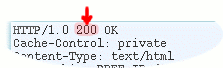
2.3 If there are any that give 302 header response code then try to contact the administrator of the problematic website to fix the problem. If you think that they are stealing your Page Rank - report them to google report spam page with check mark on Deceptive Redirects.
Few more advance tips to remove.. sandbox
- redirect website's www urls to non-www urls
- have a website structure not deeper than 3rd level(I.e: don't put your website content so deep inside via more than 3 links away. This way the crawler/spider could stop searching it.)
- convert webpages using .htaccess from dynamic to static ones.
- rewrite all the meta tags and explicitly manifest the pages that must not be indexed.
- put a slight delay into the crawling machines, this is important especially if your hosting server doesn't have a fast bandwidth.
In your robots.txt file put:
User-agent: *
Crawl-Delay: 20
You can also adjust the Crawl delay time.
- remove the duplicate or invalid pages from your website that are still in the google's index/cache.
First make a list of all the invalid pages. Then go to google's webpage about urgent url removal requests:
http://services.google.com/urlconsole/controller
Congratulations: I hope that by following those steps your website will be re-indexed soon.
